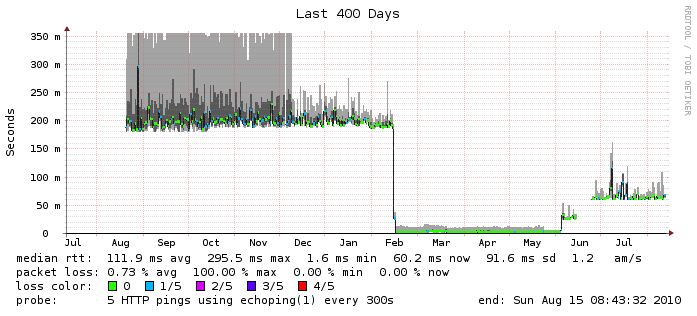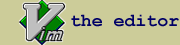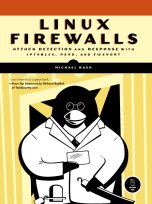05 July, 2008

One of the best web interfaces for visualizing Subversion repositories (as well as providing
integrated project management and ticketing functionality) is the
Trac Project, and all Cipherdyne software projects
use it. With Trac's success, it also becomes
a target for those that would try to subvert it for purposes such as creating spam. Because
I deploy Trac with the Roadmap, Tickets, and Wiki features
disabled,
my deployment essentially does not accept user-generated content (like comments in tickets
for example) for display. This minimizes my exposure to Trac spam, which has become a
problem significant enough for various spam-fighting strategies to be developed such as
configuring mod-security and a
plugin from the Trac project itself.
Even though my Trac deployment does not display user-generated content, there are still
places where Trac accepts query strings from users, and spammers seem to try and use these
fields for their own ends. Let's see if we can find a few examples. Trac web
logs are informative, but sifting through huge logfiles can be tedious. Fortunately,
simply sorting the logfiles by line length (and therefore by web request length) allows many
suspicious web requests to bubble up to the top. Below is a simple perl script
sort_len.pl that sorts
any ascii text file by line length, and precedes each printed line with the line length
followed by the number of lines equal to that length. That is, not all lines are printed
since the script is designed to handle large files - we want the unusually long lines to
be printed but the many shorter lines (which represent the vast majority of legitimate
web requests) to be summarized. This is an important feature considering that at this
point there is over 2.5GB of log data specifically from my Trac server.
$ cat sort_len.pl
#!/usr/bin/perl -w
#
# prints out a file sorted by longest lines
#
# $Id: sort_len.pl 1739 2008-07-05 13:44:31Z mbr $
#
use strict;
my %url = ();
my %len_stats = ();
my $mlen = 0;
my $mnum = 0;
open F, "< $ARGV[0]" or die $!;
while (<F>) {
my $len = length $_;
$url{$len} = $_;
$len_stats{$len}++;
$mlen = $len if $mlen < $len;
$mnum = $len_stats{$len}
if $mnum < $len_stats{$len};
}
close F;
$mlen = length $mlen;
$mnum = length $mnum;
for my $len (sort {$b <=> $a} keys %url) {
printf "[len: %${mlen}d, tot: %${mnum}d] %s",
$len, $len_stats{$len}, $url{$len};
}
exit 0;
To illustrate how it works, below is the output of the sort_len.pl script used against
itself. Note that at the top of the output the more interesting code appears whereas
the most uninteresting code (such as blank lines and lines that contain closing "}"
characters) are summarized away at the bottom:
$ ./sort_len.pl sort_len.pl
[len: 51, tot: 1] # $Id: sort_len.pl 1739 2008-07-05 13:44:31Z mbr $
[len: 50, tot: 1] printf "[len: %${mlen}d, tot: %${mnum}d] %s",
[len: 48, tot: 1] $len, $len_stats{$len}, $url{$len};
[len: 44, tot: 1] # prints out a file sorted by longest lines
[len: 43, tot: 1] for my $len (sort {$b <=> $a} keys %url) {
[len: 37, tot: 1] if $mnum < $len_stats{$len};
[len: 34, tot: 1] $mlen = $len if $mlen < $len;
[len: 32, tot: 1] open F, "< $ARGV[0]" or die $!;
[len: 29, tot: 1] $mnum = $len_stats{$len}
[len: 25, tot: 1] my $len = length $_;
[len: 24, tot: 1] $len_stats{$len}++;
[len: 22, tot: 2] $mnum = length $mnum;
[len: 21, tot: 1] $url{$len} = $_;
[len: 20, tot: 2] my %len_stats = ();
[len: 19, tot: 1] #!/usr/bin/perl -w
[len: 14, tot: 3] while (<F>) {
[len: 12, tot: 1] use strict;
[len: 9, tot: 1] close F;
[len: 8, tot: 1] exit 0;
[len: 2, tot: 5] }
[len: 1, tot: 6]
Now, let's execute the sort_len.pl script against the trac_access_log file and look
at one of the longest web requests. (The sort_len.pl script was able to reduce
the 12,000,000 web requests in my Trac logs to a total of 610 interesting lines.) This
particular request is 888 characters long, but there were some other similar suspicious
requests that had over 4,000 characters that are not displayed for brevity:
[len: 888, tot: 1] 195.250.160.37 - - [02/Mar/2008:00:30:17
-0500] "GET /trac/fwsnort/anydiff?new_path=%2Ffwsnort%2Ftags%2Ffwsnort
-1.0.3%2Fsnort_rules%2Fweb-cgi.rules&old_path=%2Ffwsnort%2Ftags%2F
fwsnort-1.0.3%2Fsnort_rules%2Fweb-cgi.rules&new_rev=http%3A%2F%2Ff
1234.info%2Fnew5%2Findex.html%0Ahttp%3A%2F%2Fa1234.info%2Fnew4%2F
map.html%0Ahttp%3A%2F%2Ff1234.info%2Fnew2%2Findex.html%0Ahttp%3A%2F
%2Fs1234.info%2Fnew9%2Findex.html%0Ahttp%3A%2F%2Ff1234.info%2Fnew6%2F
map.html%0A&old_rev=http%3A%2F%2Ff1234.info%2Fnew5%2Findex.html%0Ahttp
%3A%2F%2Fa1234.info%2Fnew4%2Fmap.html%0Ahttp%3A%2F%2Ff1234.info%2Fnew2
%2Findex.html%0Ahttp%3A%2F%2Fs1234.info%2Fnew9%2Findex.html%0Ahttp%3A
%2F%2Ff1234.info%2Fnew6%2Fmap.html%0A HTTP/1.1" 200 3683 "-"
"User-Agent: Mozilla/4.0 (compatible; MSIE 7.0; Windows NT 5.1;
Mozilla/4.0 (compatible; MSIE 6.0; Windows NT 5.1; SV1) ; .NET CLR
1.1.4322; .NET CLR 2.0.50727; InfoPath.2)"
My guess is that the above request is a bot that is trying to do one of two
things:
1) force Trac to accept the content in the request (which contains
a bunch of links to pages like "http://f1234.info/new/index.html" - note that
I altered the domain so as to not legitimize the original content) and
display it for other Trac users or to search engines, or
2) force Trac
itself to generate web requests to the provided links (perhaps as a way to increase
hit or referrer counts from domains - like mine - that are not affiliated with the
spammer). Either way, the strategy is flawed because the request is against the
Trac "anydiff" interface which doesn't accept user content other than svn revision
numbers, and (at least in Trac-0.10.4) such requests do not cause Trac to issue any
external DNS or web requests - I verified this with tcpdump on my Trac server after
generating similar requests against it.
Still, in all of my Trac web logs, the most suspicious web requests are against
the "anydiff" interface, and specifically against the "web-cgi.rules" file
bundled within the
fwsnort project. But, the requests
never come from the same IP address, the "anydiff" spam attempts never hit any
other link besides the web-cgi.rules page, and they started with regularity
in March, 2008. This makes a stronger case for the activity coming from bot
that is unable to infer that its activities are not actually working (no
surprise there). Finally, I left the original IP address
195.250.160.37
of the web request above intact so that you can look for it in your own web
logs. Although 195.250.160.37 is
not listed
in the
Spamhaus DNSBL service, a rudimentary
Google search indicates that 195.250.160.37 has been noticed before by
other sites as a comment spammer.
 I'm a big fan of the Smokeping
project developed by Tobi Oetiker, and I use it to graph ICMP, DNS, and HTTP round trip
times for my local internet connections and also for cipherdyne.org. Since the beginning
of 2010, I've switched around where cipherdyne.org was hosted from a system at a hosting
provider in Canada to a system running on my home network (serviced by a Verizon FiOS
connection). The drop in RTT's in mid-February was expected and quite large - going
from an average of around 200ms down to about 20ms. Then, in June, I switched to a
different Verizon DSL connection and moved the cipherdyne.org webserver system to a
newer Verizon FiOS connection at a different location, and the RTT's went up a bit to
about 50ms. Here is the graph:
I'm a big fan of the Smokeping
project developed by Tobi Oetiker, and I use it to graph ICMP, DNS, and HTTP round trip
times for my local internet connections and also for cipherdyne.org. Since the beginning
of 2010, I've switched around where cipherdyne.org was hosted from a system at a hosting
provider in Canada to a system running on my home network (serviced by a Verizon FiOS
connection). The drop in RTT's in mid-February was expected and quite large - going
from an average of around 200ms down to about 20ms. Then, in June, I switched to a
different Verizon DSL connection and moved the cipherdyne.org webserver system to a
newer Verizon FiOS connection at a different location, and the RTT's went up a bit to
about 50ms. Here is the graph: